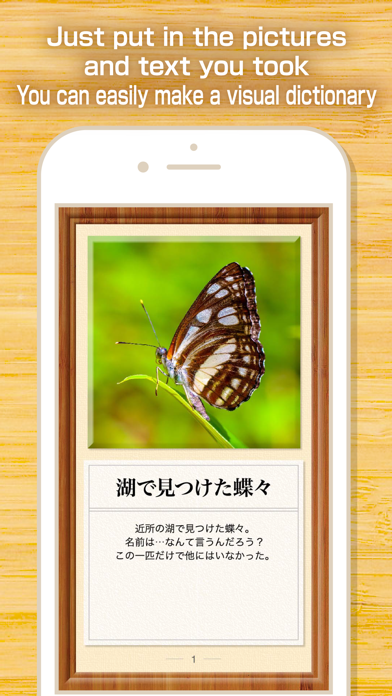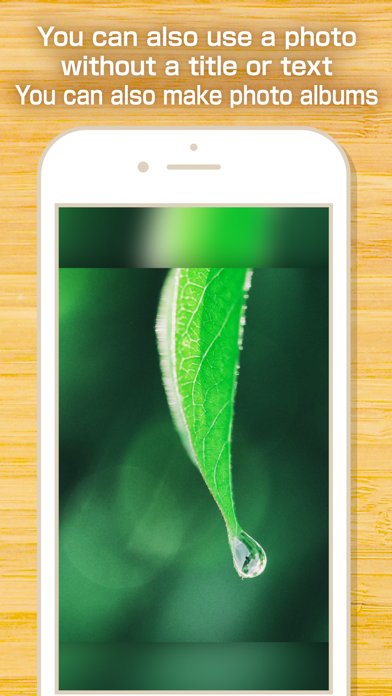My Dictionary -Collection App- app for iPhone and iPad
Developer: KAIHAWK
First release : 17 Dec 2017
App size: 54.51 Mb
My Dictionary is the best application to manage the collection of all hobbies such as animation goods, books, CDs, DVDs, classic watches, movie brochures and posters. All you need is a photo of the item and a text. You can organize your collection like a visual dictionary. From stamps and tickets to anime goods such as figures, manhole covers, Buddhist statues and castles, gather your own collection using My Dictionary, a powerful collection management application developed and trained in Japan, a country with many geeky collectors.
● How to use
- Insects and plants found in Hills and fields to visual dictionary
- Recipe collection collected all together
- Photograph collection taken with my hobby camera
- As a travel note with travel photos summarized
- Collect pictures of my favorite celebrities and put them in my own original photo album
- Collect pictures of children and pets and put them in an album
- Illustration drawn by myself to a picture diary
● Visual dictionary sharing between iPhone and iPad
You can enjoy your visual dictionary on the large screen by synchronizing it with iPad (When subscribing to My picture book premium). You can, of course, sync your iPad book to your iPhone. You can also use iPhone to view and edit your iPad visual dictionary on the train while youre on the couch at home.
It is up to you what visual dictionary to make!
Using My Dictionary, lets make your own original books with ease and fun easily!
●Regarding the payment of My Dictionary Premium
- Your payment will be billed to your iTunes account when you confirm your purchase.
- Your subscription will be updated automatically unless you unsubscribe at least 24 hours before the end of the automatic update.
- Your account will be billed for the renewal within 24 hours of the end of your current subscription period, and the renewal cost will be fixed.
- Subscriptions are managed by you, and automatic updates can be removed by going to your account settings screen after purchase.
- You can check the terms of use in the app and on the following page: http://kaihawk.jp/terms_my_dictionary.html